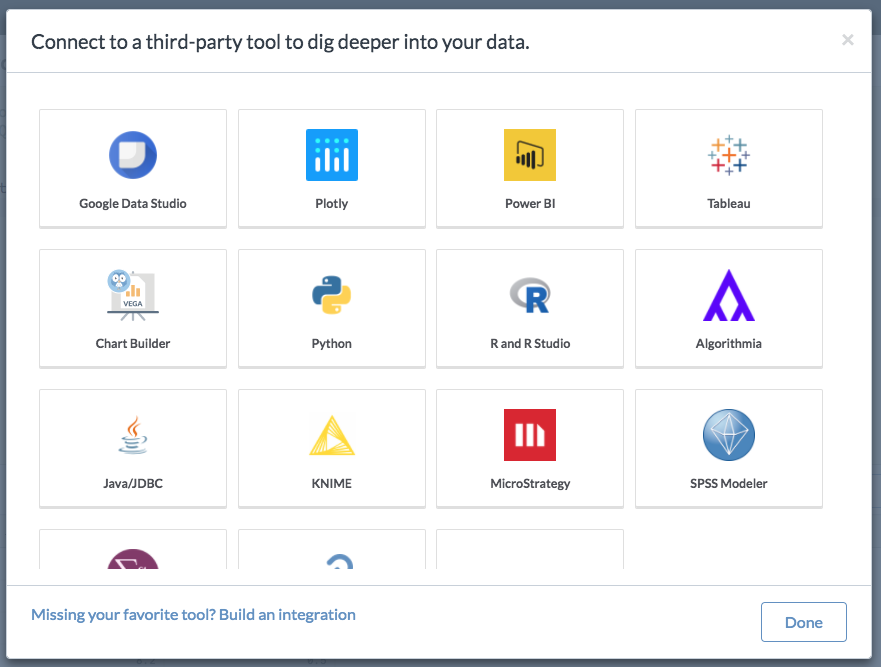Deeplinks
Deeplinks allow a user on data.world to navigate from dataset or data project pages to your product seamlessly, without need for instructions or manual steps, maximizing conversion.
In addition, by supporting deeplinks, your product can be featured contextually on data.world where users go to
look for a source or destination for their data. Specifically, users can launch your product to
source data for a dataset or data project, or to transfer data from a dataset, data project, file
or query results view.
Two kinds of deeplinks are supported:
open: This is where users will be linked to when bringing data from data.world to your productimport: This is where users will be linked to when sourcing data from your product to data.world
Your deeplink URL must support the following parameters:
file: File nameproject: Data project keydataset: Dataset keyredirect_url: Encoded URL where users can be redirected to, when sent back to data.worldquery(open only): Queryquery_type(open only): Query type (SQL or SPARQL)saved_query(optional, open only): Saved query ID
Upon landing, your product should guide the user to accomplish their intended task the most efficient possible, leveraging the parameters passed to it. For example, a data visualization product receiving a dataset and query, should automatically set up the data source and pull in the data, saving the user steps and taking the user directly to the visualization editor.
Updated 2 months ago