Dataset and project webhooks
Overview
Project webhooks allow products to automatically respond to activity of interest performed on data.world.
For example, your product can notify users or trigger a job when data in a particular dataset is
updated.
Webhook triggers
Once a webhook is configured it can be triggered for one or more of the following events:
| Event Type | Trigger Conditions |
|---|---|
| Datasets | Created, updated, or deleted |
| Data Projects | Created, updated, or deleted |
| Insights | Created, updated, or deleted |
| Files | Created, updated, or deleted |
Webhook request
Webhooks are triggered via a POST request to the URL provided in its configuration. The request
body will typically include:
| Field | Description | Required |
|---|---|---|
action | The action performed by the user | Yes |
entity | The type of resource affected (for example, dataset, project, file, insight, etc.) | Yes |
actor | Display name of user who performed the action | Yes |
owner | Display name of user who owns the affected resource | Yes |
dataset | Display name of dataset | Yes |
project | Display name of data project | No |
insight | Display name of insight | No |
file | Display name of file | No |
timestamp | Event date and time | Yes |
origin | System through which user performed the action (typically OAuth client display name) | Yes |
links | web: Web URLs for all affected and related resources; api: API URLs for further details | Yes |
Configuring project webhooks
Go to the Configuring webhooks for project page to learn how to add a project webhook.
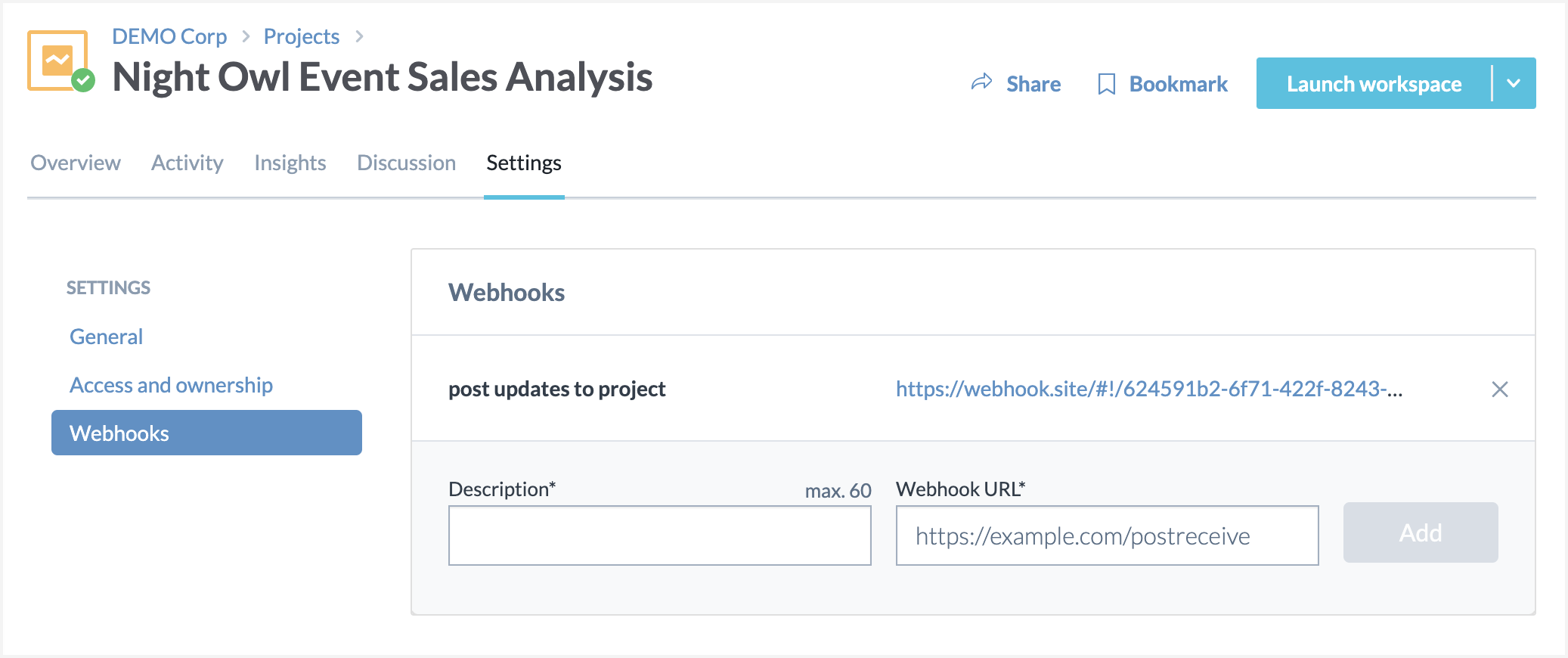
Updated 2 months ago
